Discord Bot
All you need to know baout Teapot's Discord intergration!
About
The Teapot Discord intergration keeps you connected to your console wherever you are!
How to use
As of March 18, 2024, Discord has given us the ability to make bots user-installable.
User-installed apps can be used across all of your servers, within (G)DMs, and in DMs with the bot.
The application can be installed in two ways: to your account, or to a server you own.
User Install
- Click here and click
Try It Now - Click on
Authorize
Server Install
- Click here and click
Add to Server - Pick a server which you have Manage Server permissions in
- Click on
Authorize
Commands and Features
Here is a small overview of the commands and features.
By default, all Server related commands require you to link your console to your Discord profile.
When running those commands, an onboarding setup will be shown to you to get you setup!
Profile
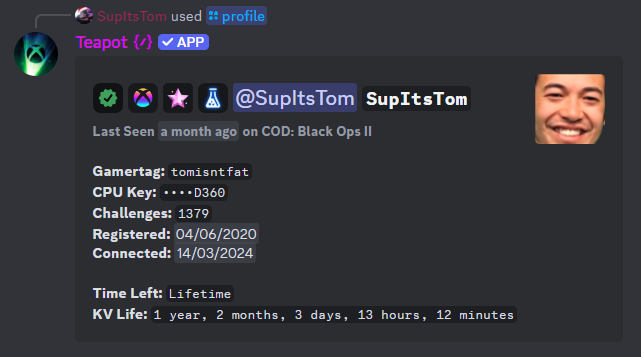
Allows you to view your Teapot Live profile, and service info
Settings
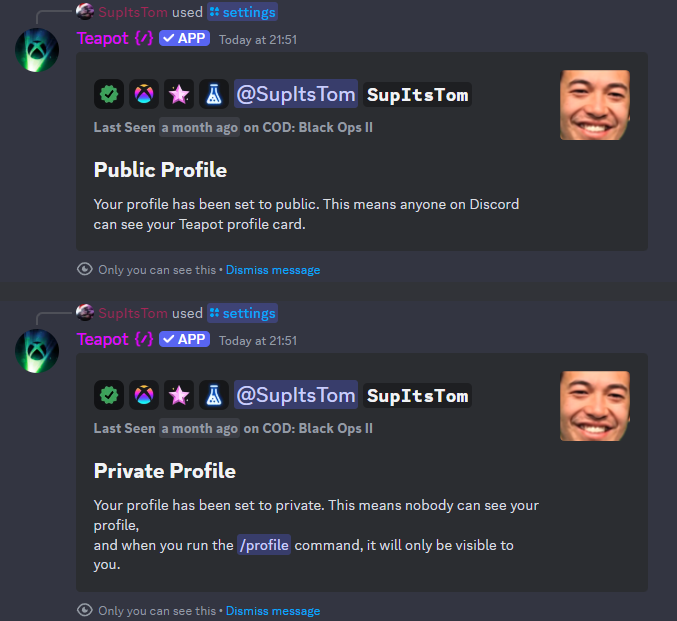
Configure your privacy, among other things
Quote
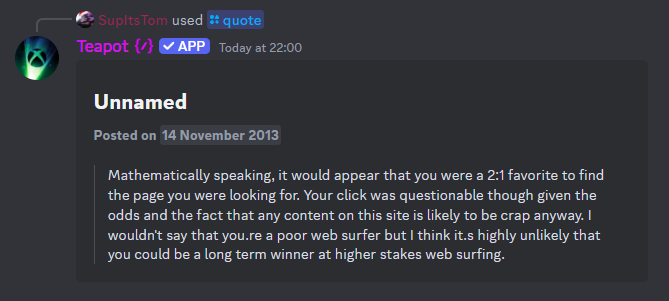
Gets a random quote from the Skid Paste service
About
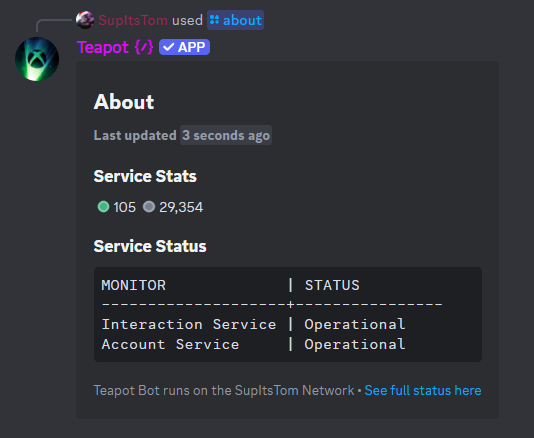
Gets the latest server and bot information
Profile Badges
Badges are little icons that are displayed besides a users profile.
| Icon | Name | Description |
|---|---|---|
 | Lifetime | Given to Teapot Live Lifetime users |
 | Premium | Given to Teapot Bot Premium users |
 | System | Given to accounts owned by Teapot |
 | Developer | Given to developers and contributors of the application |
 | Superiority | Given to developers behind of the Superiority Mod Tool |
 | Moxah | Appreciation gift to Moxah |
 | Hub | Given to early testers of the application |
 | Brick | Appreciation gift to Kali |