Quick Start
Setup the server and get online in less than 5 minutes!
Introduction
Welcome to the Teapot Quick Start guide! After going through this guide, you will learn:
- How to install Teapot
- How to safely get online
tip
This tutorial is for those who have never used Teapot before and want to get started quickly!
Step 1: Download the Server
The first step to start using Teapot, is downloading the server files:
Step 2: Setting plugins
Next, you want to set Teapot as a plugin. Do this by copying the files over to the Hard Drive on your Xbox.
- RGH & JTAG
- Development Kit
- Extract and open up the downloaded zip file
- Copy the contents of the
📁TeapotLivefolder to your Hard Drive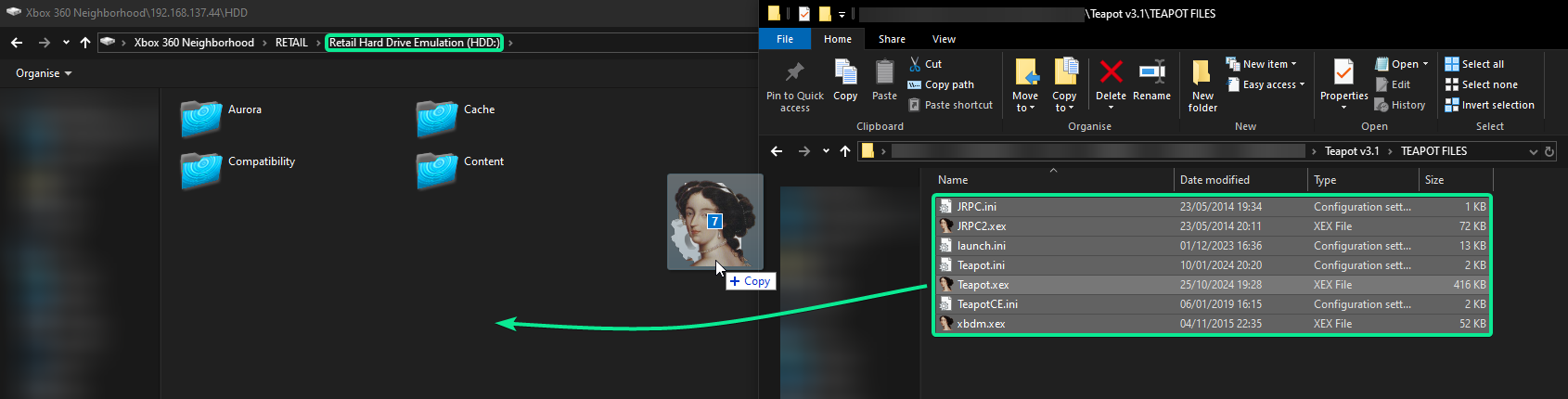
- Reboot your console
- Extract and open up the downloaded zip file
- Copy the contents of the
📁TeapotDevkitfolder to your Hard Drive- Make sure you also copy over our
.rglpfiles as those are required to run
- Make sure you also copy over our
- Reboot your console
Conclusion
Congratulations! You have finished your introductory setup and learned how to get online!
You can find more and detailed information about each topic mentioned in this guide in the following links:
Server Installation Manuallearn/server-manual/installation Server Configuration Manuallearn/server-manual/configuration
